News
KPhotoAlbum 5.10.0 released28 Mar 2023
We're happy to announce the new release 5.10.0 of KPhotoAlbum, the KDE photo management program!
The ChangeLog for this version is as follows:
Changed
- View-related actions formerly found in the "Settings" menu were moved to the "View" menu.
- Make options "Display Labels in Thumbnail View" and "Display Categories in Thumbnail View" reachable via the "View" menu and allow both actions to be assigned keyboard shortcuts (Implements: #145346).
- Store the untagged tag information inside the index.xml file instead of the Settings (Implements: #461206).
- Change scroll direction in the annotation dialog's date edit fields to match common (western) expectations and the date picker.
- Prevent scrolling past the occupied areas of the date bar.
- Files are now always created with group read/write permissions (Fixes: #438128).
- When exiting the demo mode, the demo database is now always saved if it isn't deleted.
Dependencies
- CMake: 3.18
- Qt5: 5.15
- KDE Frameworks: 5.78
Fixed
- Improve readability of "Show Tooltips in Thumbnails Window" tooltip.
- Fix image selection order for newly added images (Fixes: 442325).
- Improve date bar behavior when zooming the date bar and changing views (Fixes: 357237).
Removed
- Default shortcut for "View" images was removed.
Pressing "Enter" to open the viewer is now the preferred way. To restore the old behavior, reassign the shortcut via "Settings | Configure Keyboard Shortcuts...".
Thanks to everybody having contributed to this release! The authors were (according to git log and in alphabetical order):
- Christophe Giboudeaux
- Tobias Leupold
- Luigi Toscano
- Johannes Zarl-Zierl
Have a lot of fun with the new version!
Hotfix: KPhotoAlbum 5.9.106 Sep 2022
Due to a problem with releaseme's tarme.rb script, the release tarball for KPhotoAlbum 5.9.0 didn't contain any translation data. Alas, I noticed this not before the tarball already spread the mirrors, so we had to withdraw it an create a new one, with a bumped version number.
So here we are, KPhotoAlbum 5.9.1 is out now – even with translations now ;-)
KPhotoAlbum 5.9.0 out now!04 Sep 2022
It's been a while, but now, we're happy to announce the brand new release 5.9.0 of KPhotoAlbum, the KDE photo management program :-)
The new version includes (from the ChangeLog):
- Bugfix: Fix crash when forgetting to select images upon import (Fixes: 445404)
- Bugfix: Fix faulty assertion when video thumbnail files cannot be written (Fixes: 446258)
- Bugfix: Remove incomplete URL encoding of non-ASCII characters in HTML export (Fixes: 452458)
- Bugfix: Fix crash when reimporting deleted files from a .kim file (Fixes: 444792)
- Bugfix: Fix multiple issues identified by code analysis tools.
- Deprecation: Tip of the day feature was removed because it is no longer supported by KDE Frameworks.
- Enhancement: Generic file metadata (size, last changed date etc.) can now be viewed via the Exif metadata dialog.
- Enhancement: Support other video backends (libVLC, QtAV) in addition to Phonon.
- Enhancement: Add volume controls to video player.
Thanks to everybody having contributed to this release. The authors were (according to git log and in alphabetical order):
- Nicolás Alvarez
- Yuri Chornoivan
- Albert Astals Cid
- Pierre Etchemaïté
- Nicolas Fella
- Friedrich W. H. Kossebau
- Tobias Leupold
- Jesper K. Pedersen
- Snehit Sah
- Ömer Fadıl Usta
- Johannes Zarl-Zierl
- Henner Zeller
Have a lot of fun with the new version!
KPhotoAlbum 5.8.1 released11 Jul 2021
We're happy to annouce a new release of KPhotoAlbum, the KDE photo management software! It's version number is 5.8.1. The reason we skipped 5.8.0 is simply that i messed up the release, but the tag was already published – so I had to immediately tag another one ;-)
The new version includes (from the ChangeLog):
- Enhancement: The "Copy to/Move to" action (triggered by pressing F7/F8) can now be run both from the browser and the viewer, using the same interface and caching the same last target directory
- Change: Search field no longer gets focus by default (you can press '/' to focus)
- Enhancement: Improve focus switching behavior when using Tab/Shift-Tab
- Enhancement: Add freeform text search to thumbnail view (Implements #321502)
- Enhancement: UI improvements for MapView
- Enhancement: Performance improvement when many thumbnails are shown in the MapView
- Enhancement: Allow relative local URLs in "Open list of files" dialog
- Enhancement: Add option "--vacuum" to kpa-thumbnailtool
- Bugfix: Fix searching for label (introduced in version 5.4.1)
- Bugfix: Make splash screen text readable with dark themes
- Bugfix: Fix crash in context menu of full-screen preview of annotation dialog
- Change: Start maximized on first startup
- Change: Click behavior for overview page now honors system-preference for double- or single-click
Thanks to everybody having contributed to this release. The authors were (according to git log and in alphabetical order):
- Nicolás Alvarez
- Tomas Barton
- Wolfgang Bauer
- Nicolas Fella
- Robert Krawitz
- Tobias Leupold
- Pino Toscano
- Johannes Zarl-Zierl
Have a lot of fun with the new version!
Welcome KGeoTag!27 Feb 2021
Just a quick shout-out to Tobias who just released version 1.0.0 of KGeoTag. As you can probably guess from the version number, KGeoTag is quite a young project - though it already has some nice features.
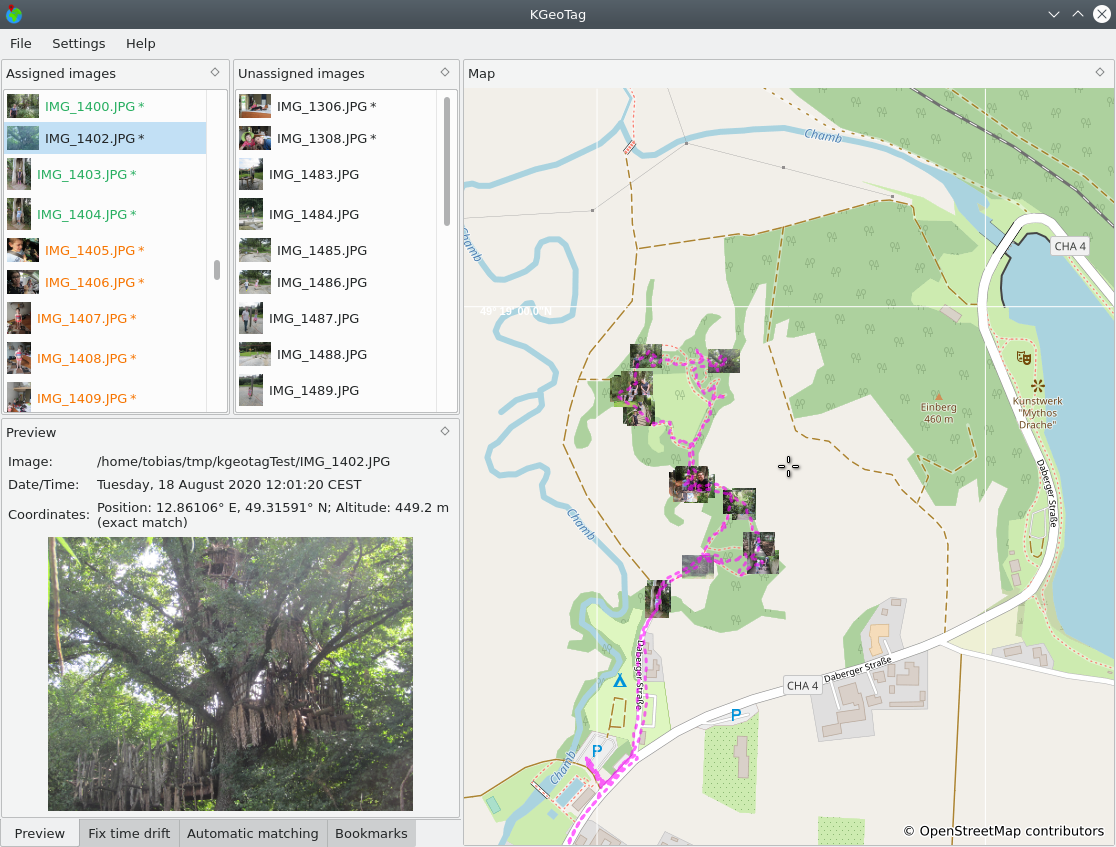
What is KGeoTag?
You can use KGeoTag to assign image files to GPS locations. This can help you with remembering the exact location where a photo was taken, or with discovering images that were taken at the same place. Of course, this is most useful when used together with another program such as KPhotoAlbum, that can adequately display this information and lets you search by GPS coordinates ;-)
What can it do?
With KGeoTag, you can:
- Match image coordinates to GPX track files based on time information
- Drag and drop images to points on the map
- Store bookmarks for frequently used places
- Set the elevation (manually or by looking it up online)
The app shows assigned and unassigned images in different lists so that the current status is immediately obvious (showing all images in one list is also possible).
I find that it provides a nice workflow especially when there are “holes” in a GPX track where images can not be matched to a GPS datum with reasonable accuracy. In these cases I first load the images and the GPX track and let KGeoTag auto-assign most images. The remaining images can then be assigned manually and when I’m content with the outcome I save the coordinates into the image metadata.
If you are interested, check out the README.md file that comes with KGeoTag for more details.
KPhotoAlbum 5.7.0 out now09 Aug 2020
We’re pleased to announce a new release of KPhotoAlbum, the KDE photo management software! This time, it’s mostly a maintenance release with a lot of code cleanup and bug fixes. Nevertheless, there are also some changes and new features. In detail:
Enhancements/Features/Changes
- Custom color schemes: Most notably, we added support for custom color schemes. KPhotoAlbum now also has a “Dark Mode”:
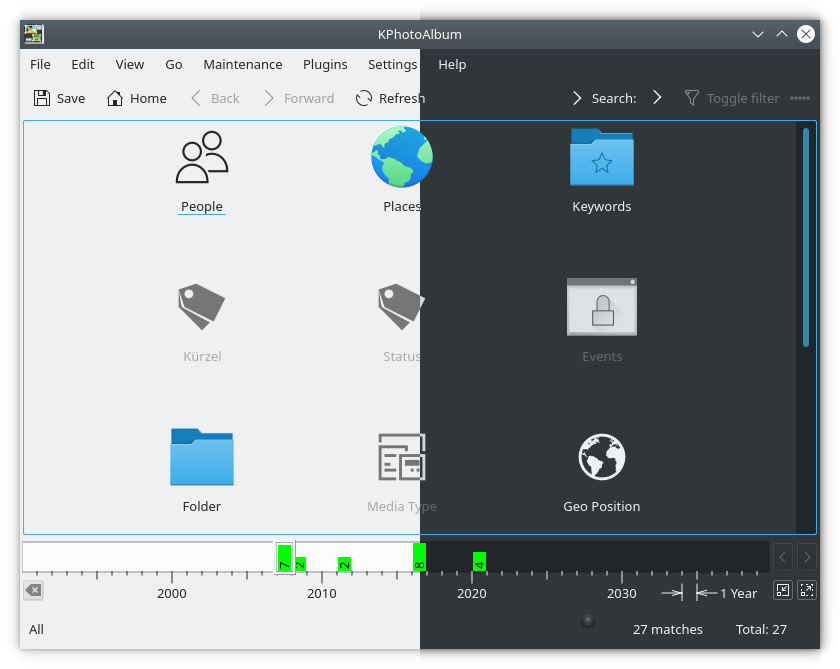
Comparison: Light and Dark Theme Note: This feature replaces the custom background color for the thumbnail view.
-
Image search: We now offer experimental options for image search tuning.
-
Thumbnails: We added the new CLI utility
kpa-thumbnailtoolto manage KPA’s thumbnail cache. The cache now also contains the thumbnail size. Please notice that after the thumbnail cache was converted to the new format, older versions of KPhotoAlbum can no longer read it! -
Privacy lock: The fake password-protection has been removed from privacy lock. Even with the warning message it might give somebody a false sense of security.
- HTML export: HTML export themes missing a name are no longer displayed.
Bugfixes
In addition to other bugfixes, these have been addressed in the new release:
-
Make sure tag groups are always added to tag list as well (Fixes #423334).
-
Fixed handling of negation in searches (Fixes #334672).
-
Fix crash when dragging an image beyond the last thumbnail (Fixes #418251).
-
Fixed crash when
ffmpegcan’t extract video thumbnails (Fixes #422555). -
Removing a token no longer makes it disappear from the annotation dialog (Fixes #423978).
-
Sanitize input for the Tokens category, make Folder and Media Type categories read-only (Fixes #423979).
We now have three types of list selects: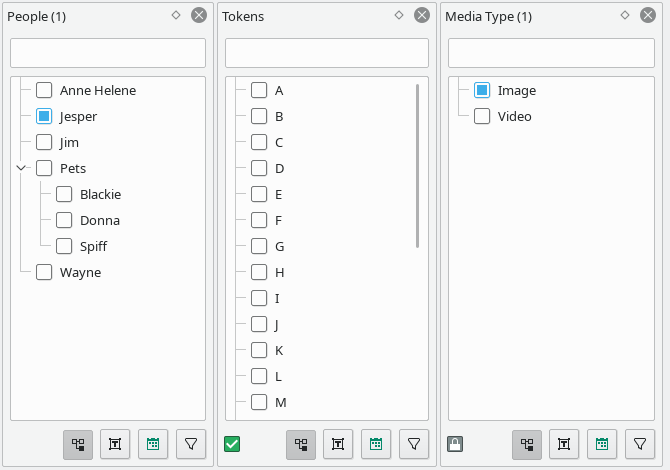
"Normal" editable category (left), category that can only be selected (middle), read-only category (right)
The complete list of changes and fixes is listed in the ChangeLog.
Distribution-specific changes
This may be of interest esp. for the distributors:
-
Marble/libkgeomap: We no longer use Digikam’s libkgeomap to display geographic information and map views. Instead, we now utilize Marble directly.
-
KIPI plugins: The support for KDE’s KIPI plugins has been removed in favor of the new Purpose infrastructure.
-
Python 2: KPhotoAlbum’s Python 2 API has been dropped, along with all associated Python 2 scripts.
-
Qt 5.15: KPA’s code has been widely reworked and modernized (esp. speaking of using C++11 features instead of their old Qt macro counterparts) and now compiles again warning-free with Qt 5.15.
Thanks to everybody involved
According to git, the following individuals did commits this time (in alphabetical order):
- Yuri Chornoivan
- Robert Krawitz
- Tobias Leupold
- Jesper K. Pedersen
- Johannes Zarl-Zierl
Thanks a lot to everybody having put work in this release!